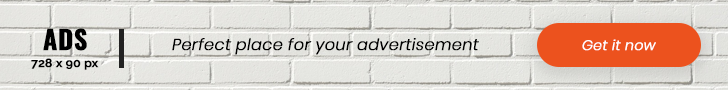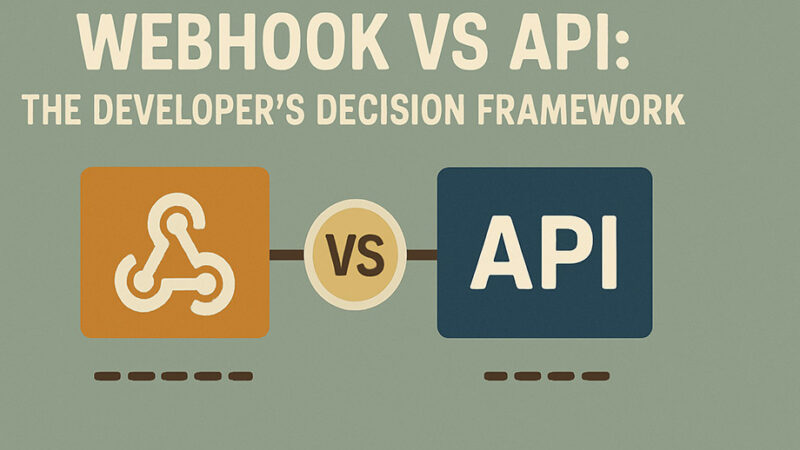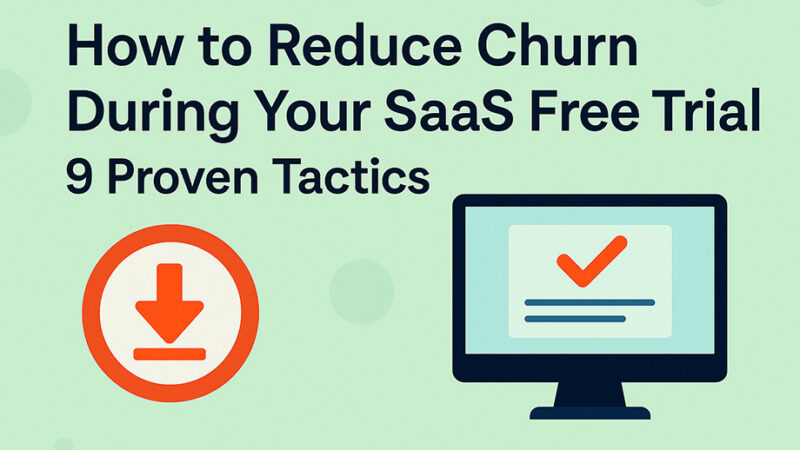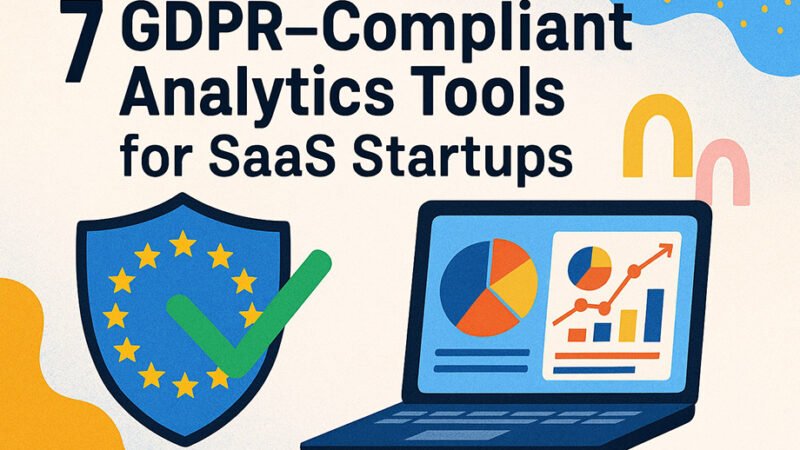What is API Documentation and Why it Matters for Developers
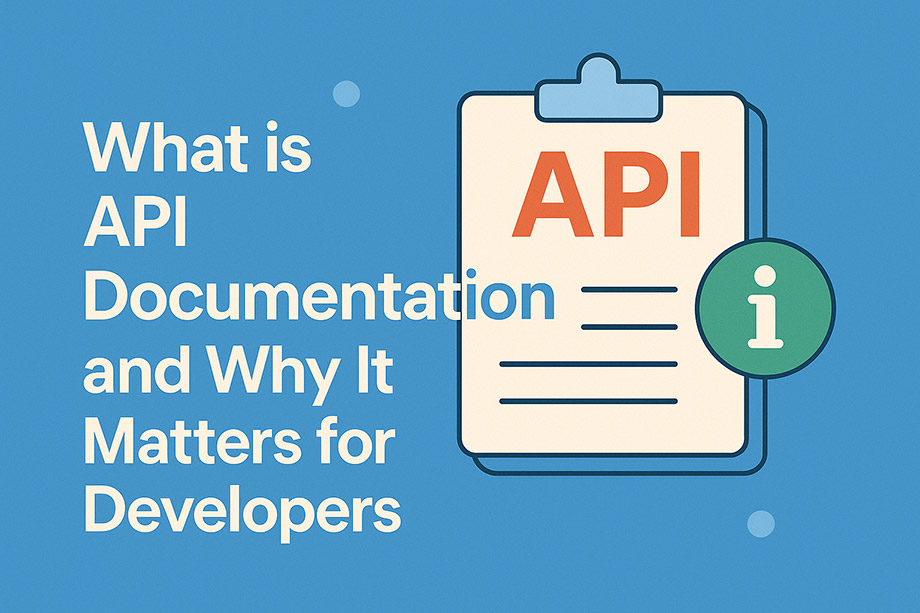
API documentation is a comprehensive technical guide that explains how to effectively use and integrate with an API. It’s essential for developers because it reduces integration time, prevents errors, and serves as the primary resource for understanding what’s possible with an API. Over 80% of developers say clear documentation heavily influences their choice to adopt an API.
In today’s interconnected digital world, APIs (Application Programming Interfaces) power everything from mobile apps to enterprise integrations. But having a powerful API is only half the battle—without clear, comprehensive documentation, even the best APIs remain unused and undiscovered.
This guide explores what API documentation is, why it’s crucial for developers, and how it serves as the bridge between complex technical functionality and successful implementation.
What is API Documentation?
The Basic Definition
API documentation is a comprehensive technical manual that provides detailed information about an API. It serves as a complete reference guide explaining how to effectively use and integrate with an API, including instructions, examples, and specifications that developers need to successfully implement the API in their applications.
Think of API documentation as the user manual that comes with a product—except, in this case, the product is code. Just as you wouldn’t try to set up a complex home theater system without instructions, developers shouldn’t be expected to integrate APIs without proper documentation.
What API Documentation Contains
API documentation is technical content that describes the API in detail, including:
- Endpoints and Methods: Complete list of available API endpoints with supported HTTP methods
- Authentication: How to securely access and authenticate with the API
- Parameters: Required and optional parameters for each endpoint
- Request/Response Formats: Data structures for sending and receiving information
- Error Codes: Comprehensive error handling and troubleshooting information
- Code Examples: Real-world examples in multiple programming languages
- Rate Limits: Usage constraints and quotas
- Use Cases: Practical examples of how to implement the API
Why API Documentation Matters for Developers
1. Reduces Development Time and Effort
Problem Without Documentation: Developers spend countless hours reverse-engineering APIs, making trial-and-error API calls, and debugging integration issues.
Solution With Good Documentation: Clear documentation enables developers to understand API functionality quickly, implement correct integration patterns, and avoid common pitfalls from the start.
Impact: Well-documented APIs can reduce integration time from weeks to days, allowing developers to focus on building features rather than figuring out how APIs work.
2. Improves Developer Experience (DX)
The Developer Experience Factor: Good developer experience helps to decrease onboarding time, increase user satisfaction, and improve adoption rates. API documentation is often the first touchpoint developers have with your API, making it critical for first impressions.
Key DX Benefits:
- Faster Onboarding: Developers can get started quickly without extensive support
- Self-Service Learning: Comprehensive guides reduce dependency on customer support
- Confidence Building: Clear examples and error handling help developers feel confident in their implementation
- Reduced Frustration: Well-organized information prevents developers from getting stuck
3. Ensures Proper API Usage
Preventing Integration Issues: Without proper documentation, developers may:
- Use endpoints incorrectly
- Miss security best practices
- Ignore rate limiting guidelines
- Implement inefficient data handling
Promoting Best Practices: Good documentation guides developers toward:
- Optimal integration patterns
- Efficient data usage
- Proper error handling
- Security-conscious implementations
4. Increases API Adoption
The Adoption Connection: High-quality documentation makes it easier for developers to get started with an API, encouraging more developers to adopt it. When developers can easily understand and integrate an API, they are more likely to use it in their projects.
Business Impact:
- Wider Reach: More developers discover and try your API
- Faster Time-to-Value: Quick implementation leads to faster results
- Community Growth: Satisfied developers become advocates and contributors
- Competitive Advantage: Superior documentation differentiates your API from competitors
Types of API Documentation
1. Reference Documentation
Purpose: Provides detailed technical specifications for each API endpoint
Contents:
- Complete endpoint listings
- HTTP methods (GET, POST, PUT, DELETE)
- Required and optional parameters
- Request and response schemas
- Authentication requirements
- Response codes and error messages
Example Use Case: A developer needs to know the exact parameters required for a user authentication endpoint.
2. Tutorials and Getting Started Guides
Purpose: Provides step-by-step instructions for common implementation scenarios
Contents:
- Quick start guides
- Common use case walkthroughs
- Step-by-step integration examples
- Best practices and recommendations
- Troubleshooting guides
Example Use Case: A new developer wants to make their first API call and see immediate results.
3. Conceptual Documentation
Purpose: Explains the API’s purpose, architecture, and how it fits into the larger ecosystem
Contents:
- API overview and capabilities
- Core concepts and terminology
- Architecture explanations
- Integration patterns
- Business use cases
Example Use Case: A technical decision-maker evaluating whether the API meets their business requirements.
4. Code Examples and SDKs
Purpose: Provides ready-to-use code samples in popular programming languages
Contents:
- Language-specific examples (JavaScript, Python, Java, etc.)
- Complete implementation examples
- SDK documentation
- Interactive code playgrounds
- Copy-paste ready snippets
Example Use Case: A developer wants to quickly implement a feature using their preferred programming language.
Essential Components Every API Documentation Must Include
1. Clear Overview and Getting Started Section
What to Include:
- Brief description of what the API does
- Key benefits and use cases
- Prerequisites for getting started
- Initial setup instructions
- First API call example
Why It Matters: Developers need to quickly understand if the API meets their needs and how to get started immediately.
2. Authentication and Security
Critical Information:
- Available authentication methods (API keys, OAuth, JWT)
- How to obtain credentials
- Authentication implementation examples
- Security best practices
- Rate limiting policies
Why It’s Essential: Security is paramount in API integration, and developers need clear guidance on implementing authentication correctly.
3. Complete Endpoint Reference
Must-Have Details:
GET /api/v1/users/{id}
Description: Retrieve user information by ID
Parameters:
- id (required): User ID (integer)
- include (optional): Additional data to include (string)
Response:
{
"id": 123,
"name": "John Doe",
"email": "john@example.com",
"created_at": "2024-01-15T10:30:00Z"
}
Status Codes:
- 200: Success
- 404: User not found
- 401: Unauthorized
4. Error Handling and Status Codes
Comprehensive Error Documentation:
- All possible error codes
- Error message formats
- Troubleshooting steps
- Common error scenarios
- Recovery recommendations
Example:
{
"error": {
"code": "INVALID_PARAMETER",
"message": "The 'email' parameter is required",
"details": "Please provide a valid email address"
}
}
5. Rate Limiting and Usage Quotas
Essential Information:
- Request limits per time period
- Headers indicating current usage
- Behavior when limits are exceeded
- How to request limit increases
- Best practices for efficient usage
6. Versioning Information
Version Management Details:
- Current API version
- Version history and changelog
- Deprecation schedules
- Migration guides between versions
- Backward compatibility information
The Impact of Poor vs. Good API Documentation
Poor Documentation Consequences
For Developers:
- Extended development timelines
- Increased debugging and troubleshooting
- Higher probability of implementation errors
- Frustration and poor developer experience
- Likelihood of abandoning the API
For API Providers:
- Lower adoption rates
- Increased support ticket volume
- Poor developer community growth
- Negative brand perception
- Lost business opportunities
Good Documentation Benefits
For Developers:
- Faster integration and time-to-market
- Reduced development costs
- Higher confidence in implementation
- Better understanding of API capabilities
- Positive development experience
For API Providers:
- Higher adoption rates
- Reduced support burden
- Stronger developer community
- Enhanced brand reputation
- Increased revenue opportunities
Modern Trends in API Documentation
1. Interactive Documentation
What It Is: Documentation that allows developers to test API calls directly from the documentation interface.
Benefits:
- Immediate feedback and results
- No need for separate testing tools
- Better understanding of API behavior
- Reduced friction in getting started
Popular Tools: Swagger UI, Postman, Insomnia
2. AI-Powered Documentation
Emerging Capabilities:
- Automated documentation generation
- Intelligent code example creation
- Natural language query interfaces
- Personalized documentation experiences
Future Impact: AI will make documentation more accessible and reduce the burden on technical writers.
3. Living Documentation
Concept: Documentation that automatically updates as the API changes, ensuring accuracy and reducing maintenance overhead.
Implementation:
- Generated from code annotations
- Automated testing integration
- Version control integration
- Continuous integration/deployment
How Developers Use API Documentation
1. Discovery and Evaluation Phase
Developer Goals:
- Understand API capabilities
- Assess integration complexity
- Evaluate API reliability and support
- Compare with alternative solutions
Documentation Needs:
- Clear overview and use cases
- Getting started guides
- Example implementations
- Community and support information
2. Integration Planning Phase
Developer Goals:
- Understand technical requirements
- Plan implementation architecture
- Estimate development effort
- Identify potential challenges
Documentation Needs:
- Complete endpoint reference
- Authentication requirements
- Data schemas and formats
- Rate limiting and quotas
3. Implementation Phase
Developer Goals:
- Write integration code
- Handle errors correctly
- Test functionality
- Optimize performance
Documentation Needs:
- Code examples
- Error handling guides
- Testing strategies
- Performance best practices
4. Maintenance and Updates Phase
Developer Goals:
- Stay current with API changes
- Troubleshoot issues
- Optimize existing implementations
- Migrate to new versions
Documentation Needs:
- Changelog and version history
- Migration guides
- Troubleshooting resources
- Community support
Best Practices for API Documentation
1. Write for Your Audience
Know Your Developers:
- Experience levels (beginner to expert)
- Programming language preferences
- Integration use cases
- Time constraints and pressures
Tailor Content Accordingly:
- Provide multiple complexity levels
- Include language-specific examples
- Focus on common use cases
- Offer quick-start options
2. Maintain Accuracy and Currency
Critical Requirements:
- Documentation reflects actual API behavior
- Examples work as written
- Version information is current
- Links and references are valid
Maintenance Strategies:
- Automated testing of documentation examples
- Regular review and update cycles
- Version control for documentation
- Feedback collection and response
3. Provide Comprehensive Examples
Code Example Best Practices:
- Include complete, working examples
- Show real-world use cases
- Provide examples in multiple languages
- Include both request and response data
Example Quality Indicators:
- Code runs without modification
- Examples demonstrate best practices
- Error handling is included
- Comments explain key concepts
4. Organize Information Logically
Structure Principles:
- Logical flow from basic to advanced
- Consistent formatting and style
- Clear navigation and search
- Cross-references and links
User Experience Considerations:
- Mobile-friendly design
- Fast loading times
- Accessible design principles
- Interactive elements where helpful
Tools and Technologies for API Documentation
Documentation Generation Tools
OpenAPI/Swagger:
- Industry standard for REST APIs
- Generates interactive documentation
- Supports multiple output formats
- Integrates with development workflows
Postman:
- Collection-based documentation
- Interactive testing capabilities
- Team collaboration features
- Automatic example generation
GitBook/Notion:
- Collaborative writing platforms
- Version control integration
- Rich formatting options
- Team editing capabilities
Documentation Hosting Platforms
Dedicated Platforms:
- ReadMe
- GitBook
- Bookstack
- Document360
Developer Portals:
- Custom-built solutions
- Integrated with API management
- Branded experiences
- Advanced analytics
Measuring API Documentation Success
Key Metrics
Adoption Metrics:
- API signup rates
- Time to first successful API call
- Developer onboarding completion rates
- Community growth metrics
Usage Metrics:
- Documentation page views
- Search queries and results
- Download rates for SDKs/examples
- Support ticket volume and types
Quality Metrics:
- Developer satisfaction scores
- Documentation feedback ratings
- Community contributions
- Error rates in implementations
Feedback Collection Methods
Direct Feedback:
- Documentation rating systems
- Feedback forms and surveys
- Community forums and discussions
- Support ticket analysis
Indirect Feedback:
- Analytics and usage patterns
- Developer behavior tracking
- A/B testing of documentation approaches
- Community activity monitoring
The Future of API Documentation
Emerging Trends
AI and Machine Learning:
- Automated content generation
- Intelligent content recommendations
- Natural language interfaces
- Personalized documentation experiences
Interactive and Immersive Experiences:
- Virtual reality documentation environments
- Augmented reality code examples
- Interactive tutorials and simulations
- Gamified learning experiences
Community-Driven Documentation:
- Crowdsourced improvements
- Community-contributed examples
- Peer review systems
- Collaborative editing platforms
Developer Expectations Evolution
Modern Developer Needs:
- Instant gratification and quick results
- Mobile-first documentation access
- Integrated development environments
- Real-time collaboration capabilities
Future Requirements:
- Voice-activated documentation queries
- Contextual help within IDEs
- Automated code generation
- Intelligent error diagnosis and solutions
Common API Documentation Mistakes to Avoid
1. Technical Jargon Overload
Problem: Using overly technical language without explanation Solution: Define terms clearly and provide glossaries
2. Outdated Examples
Problem: Code examples that don’t work with current API versions Solution: Automated testing and regular updates
3. Missing Error Information
Problem: Not documenting possible error conditions Solution: Comprehensive error scenario coverage
4. Poor Organization
Problem: Information is hard to find or logically structured Solution: User-centered information architecture
5. Lack of Real-World Examples
Problem: Only showing trivial or theoretical examples Solution: Focus on practical, business-relevant use cases
Building a Documentation Culture
For Development Teams
Integration with Development Process:
- Documentation as part of definition of done
- Peer review of documentation changes
- Developer ownership of content accuracy
- Regular documentation retrospectives
Tools and Workflow Integration:
- Documentation in version control
- Automated generation where possible
- Integration with issue tracking
- Documentation testing in CI/CD pipelines
For Organizations
Strategic Importance:
- Documentation as product differentiator
- Investment in documentation tools and people
- Metrics and measurement programs
- Cross-team collaboration on documentation
Cultural Values:
- Developer empathy and user-centered thinking
- Quality and accuracy as core values
- Continuous improvement mindset
- Community building and engagement
Conclusion
API documentation is far more than just technical writing—it’s the critical bridge between powerful functionality and successful implementation. In an API-first world where developer experience determines adoption and success, comprehensive, accurate, and user-friendly documentation isn’t optional—it’s essential.
Key Takeaways:
- Documentation Drives Adoption: Over 80% of developers consider clear documentation when choosing APIs
- Time is Money: Good documentation can reduce integration time from weeks to days
- Developer Experience Matters: Documentation is often the first and most important touchpoint with your API
- Quality Pays: Investment in documentation reduces support costs and increases developer satisfaction
- Modern Tools Help: Leverage automation, AI, and interactive tools to create better documentation with less effort
For Developers Using APIs:
- Always start with the getting started guide
- Look for interactive examples and code samples
- Pay attention to authentication and error handling
- Provide feedback to help improve documentation
For API Providers:
- Invest in comprehensive, accurate documentation
- Focus on developer experience and ease of use
- Keep documentation current with API changes
- Measure success and gather feedback continuously
As APIs continue to power digital transformation across industries, the organizations that prioritize clear, comprehensive documentation will win developer mindshare and drive greater adoption. In the competitive landscape of API products, documentation isn’t just about explaining how your API works—it’s about enabling developers to succeed and build amazing things with your platform.
Remember: The best API in the world is useless if developers can’t figure out how to use it. Make your documentation a competitive advantage, and watch your developer community grow and thrive.
Ready to improve your API documentation? Start with the basics: clear examples, comprehensive error handling, and a great getting started guide. Your developers—and your business—will thank you.