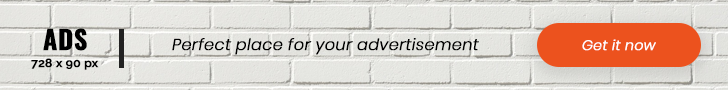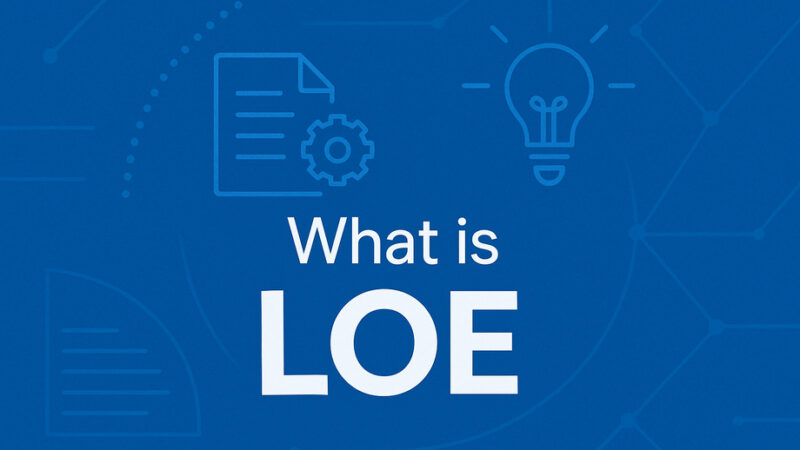What Does SaaS Mean in Simple Terms: Complete Beginner’s Guide 2025
If you’ve heard the term “SaaS” thrown around in business conversations or tech discussions but aren’t quite sure what it means, you’re not alone. SaaS stands for “Software as a Service,” but what does that actually mean in everyday language? This comprehensive guide breaks down SaaS in the simplest possible terms, using examples you’ll recognize and explanations that anyone can understand.
SaaS in the Simplest Terms: Think Netflix for Software
The easiest way to understand SaaS is to think of it like Netflix or Spotify. Instead of buying individual movies or songs and storing them on your device, you pay a monthly subscription to access a huge library of content online whenever you want it.
SaaS works exactly the same way with business software:
- Instead of buying software and installing it on your computer
- You pay a monthly or yearly subscription
- You access the software online through your web browser
- The software company handles all the technical stuff behind the scenes
What Does SaaS Actually Stand For?
S – Software (the computer programs and applications you use)
a – as (meaning “delivered as” or “provided as”)
a – a (article)
S – Service (something provided to you, like a subscription service)
So SaaS literally means “Software as a Service” – software that’s delivered to you as a service rather than a product you own.
Real-World Examples You Already Use
You probably use SaaS applications every day without realizing it. Here are some common examples:
Email Services
- Gmail, Outlook.com, Yahoo Mail – Instead of installing email software on your computer, you access your email through a web browser
- The email service provider handles all the servers, storage, and technical maintenance
Entertainment and Media
- Netflix – Stream movies and shows without downloading them
- Spotify – Listen to music without owning the songs
- YouTube – Watch videos hosted on Google’s servers
Social Media
- Facebook, Instagram, Twitter – Access these platforms through your browser or app
- All your data is stored on their servers, not your device
Business Tools
- Google Workspace (Gmail, Google Docs, Google Sheets) – Create and edit documents online
- Microsoft 365 – Use Office applications through your browser
- Zoom – Video conferencing without installing complex software
Cloud Storage
- Dropbox, Google Drive, OneDrive – Store and access files online from any device
How SaaS Works: The Simple Explanation
Software as a service (SaaS) is a cloud-based software delivery model where people access applications over the internet, while the cloud service provider handles infrastructure, security, and updates.
The Traditional Way (Before SaaS)
- Buy software – Purchase a CD or download
- Install it – Run setup on your computer
- Maintain it – Handle updates, backups, security yourself
- Replace it – Buy new versions when they come out
The SaaS Way (Modern Approach)
- Subscribe – Pay a monthly or yearly fee
- Log in – Access through any web browser
- Use it – Software is always up-to-date and secure
- Scale – Add or remove features as needed
Why SaaS is Like Renting vs. Buying
Think of SaaS like renting an apartment instead of buying a house:
Buying Software (Traditional)
- Large upfront cost – Like a down payment on a house
- Maintenance responsibility – You fix everything that breaks
- Stuck with what you bought – Hard to upgrade or change
- Risk of obsolescence – Your software becomes outdated
Renting Software (SaaS)
- Low monthly payments – Like paying rent
- Maintenance included – Landlord (SaaS provider) fixes problems
- Flexibility – Easy to move or change plans
- Always updated – Like living in a newly renovated space
Key Benefits of SaaS in Simple Terms
1. No Technical Headaches
- No installation – Just open your web browser
- No updates to worry about – Happens automatically
- No backup concerns – Your data is safely stored in the cloud
- No security management – The provider handles this
2. Access Anywhere, Anytime
Since SaaS applications are typically accessed via web browsers, users can access them from any device with an internet connection, making it more convenient than traditional software.
This means:
- Work from home, office, or coffee shop
- Use any device – laptop, tablet, phone
- Collaborate with team members in real-time
- Never lose access to your work
3. Predictable Costs
- Monthly or yearly subscriptions instead of large upfront payments
- No hidden costs for updates or maintenance
- Scale up or down based on your needs
- No expensive hardware required
4. Always Current
- Automatic updates – New features appear without you doing anything
- Latest security – Protection against new threats
- Bug fixes – Problems get solved automatically
- No version conflicts – Everyone uses the same current version
Common SaaS Categories and Examples
Business Management
- Customer Relationship Management (CRM): Salesforce, HubSpot
- Project Management: Asana, Trello, Monday.com
- Accounting: QuickBooks Online, Xero
- Human Resources: BambooHR, Workday
Communication and Collaboration
- Video Conferencing: Zoom, Microsoft Teams, Google Meet
- Team Chat: Slack, Microsoft Teams
- File Sharing: Dropbox, Google Drive, OneDrive
Marketing and Sales
- Email Marketing: Mailchimp, Constant Contact
- Social Media Management: Hootsuite, Buffer
- Website Building: Wix, Squarespace, Shopify
Productivity
- Office Suites: Microsoft 365, Google Workspace
- Note-Taking: Evernote, Notion
- Design: Canva, Adobe Creative Cloud
How Much Does SaaS Cost?
SaaS pricing is typically much more affordable and predictable than traditional software:
Common Pricing Models
- Per User, Per Month: $5-50+ per person depending on features
- Tiered Plans: Basic, Professional, Enterprise levels
- Usage-Based: Pay for what you actually use
- Freemium: Basic features free, premium features cost extra
Cost Comparison Example
Traditional Software:
- Microsoft Office (one-time purchase): $150-400+
- Plus computer hardware, installation, maintenance
SaaS Alternative:
- Microsoft 365: $6-22 per user per month
- Includes updates, support, cloud storage, collaboration tools
Is SaaS Right for You?
SaaS is Great If You Want:
- Simplicity – Just log in and start working
- Flexibility – Work from anywhere
- Lower upfront costs – Spread costs over time
- Always updated software – Latest features automatically
- Team collaboration – Multiple people working together
- Professional IT support – Without hiring IT staff
SaaS Might Not Be Ideal If You:
- Have no internet access – SaaS requires internet connectivity
- Need heavy customization – Standard features might not be enough
- Have strict data control requirements – Data is stored by the provider
- Prefer one-time purchases – Don’t want ongoing subscription costs
Common Concerns About SaaS (And Why They’re Usually Not Problems)
“What if the internet goes down?”
- Most SaaS apps work offline for basic tasks
- Internet reliability has improved dramatically
- Mobile hotspots provide backup connectivity
- Traditional software often needs internet for updates anyway
“What about data security?”
- SaaS providers typically invest significantly resources into the security of their platforms
- Professional security teams monitor systems 24/7
- Regular security audits and compliance certifications
- Often more secure than what small businesses can implement themselves
“What if the company goes out of business?”
- Established SaaS providers are financially stable
- Data export options are typically available
- Industry consolidation usually means service continuation under new ownership
The Future of SaaS
The SaaS market is expected to grow considerably, with one report suggesting that 70% of business applications in use today are SaaS-based. This number is projected to rise to 85% by 2025.
Emerging Trends
- Artificial Intelligence Integration – Smarter, more automated features
- Mobile-First Design – Better experiences on phones and tablets
- Industry-Specific Solutions – Specialized tools for specific businesses
- Enhanced Integration – Better connections between different tools
Getting Started with SaaS
For Individuals
- Identify your needs – What tasks do you want to accomplish?
- Try free trials – Most SaaS providers offer free trials
- Start small – Begin with basic plans and upgrade as needed
- Read reviews – Check what other users say about the software
For Businesses
- Assess current tools – What software do you currently use?
- Involve your team – Get input on what features they need
- Plan for training – Budget time for learning new systems
- Consider integration – How will different tools work together?
Key Takeaways: SaaS in a Nutshell
What SaaS is:
- Software you access online instead of installing on your computer
- Like Netflix for business applications
- Pay-as-you-go subscription model
Why it’s popular:
- Easier to use and maintain
- More affordable upfront costs
- Works on any device, anywhere
- Always up-to-date and secure
Who uses it:
- Individuals for personal productivity
- Small businesses for growth and efficiency
- Large enterprises for collaboration and scaling
Bottom line: SaaS makes powerful software accessible to everyone by removing the technical complexity and high costs of traditional software ownership.
Conclusion
SaaS simply means using software through the internet instead of installing it on your computer. It’s like switching from owning DVDs to using Netflix – you get access to more content, it’s always current, and you don’t have to worry about storage or maintenance.
Whether you’re checking email, collaborating on documents, managing your business, or staying entertained, you’re likely already using SaaS applications. Understanding this model helps you make better decisions about the tools you use and appreciate the convenience and power that cloud-based software brings to modern life.
The shift to SaaS represents a fundamental change in how we think about software – from something we own to something we access. This change makes technology more democratic, affordable, and powerful for users at every level, from individual consumers to global enterprises.
As we move further into the digital age, SaaS will continue to evolve and improve, but the core concept remains beautifully simple: great software, accessible anywhere, without the hassle of ownership.