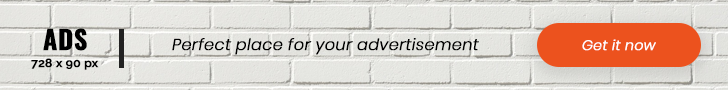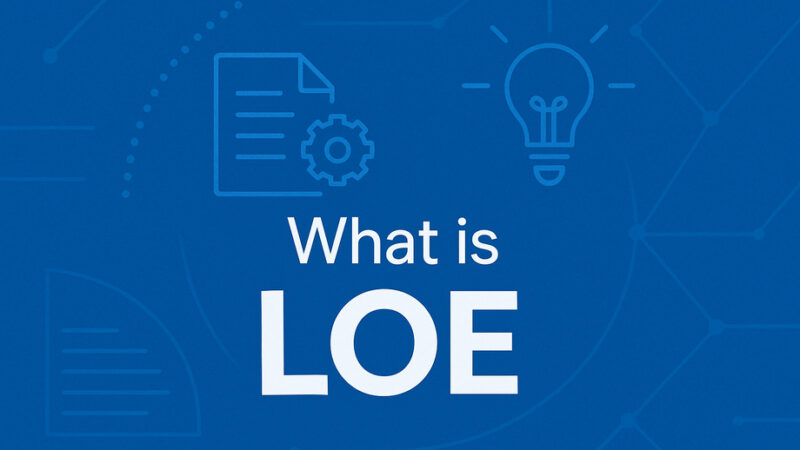Why SaaS is Better Than On-Premise: Complete Business Guide 2025
In today’s rapidly evolving digital landscape, businesses face a critical decision when choosing software solutions: Software as a Service (SaaS) or on-premise deployment. While both models have their merits, SaaS has emerged as the superior choice for most organizations, offering unprecedented advantages in cost-effectiveness, scalability, accessibility, and operational efficiency. This comprehensive guide explores why SaaS consistently outperforms on-premise solutions and why forward-thinking businesses are making the switch.
Understanding the Fundamental Difference
What is SaaS?
Software as a Service (SaaS) is a cloud-based software delivery model where applications are hosted by a third-party provider and made available to customers over the internet. Instead of purchasing software licenses and installing applications on local servers, users access software through web browsers on a subscription basis.
What is On-Premise Software?
On-premise software involves installing and running applications on computers and servers located within your organization’s physical premises. Your IT team is responsible for purchasing, installing, configuring, maintaining, and securing the entire software stack and underlying infrastructure.
The Compelling Advantages of SaaS Over On-Premise
1. Dramatic Cost Savings and Financial Flexibility
Lower Initial Investment
The SaaS model is highly accessible and convenient for businesses. It provides you with these benefits: A cost-effective approach with flexible SaaS pricing models; The ability to scale up or down with minimal cost and time investments.
Cost Structure Comparison:
SaaS Advantages:
- No upfront hardware costs or infrastructure investments
- Subscription-based pricing spreads costs over time
- Eliminates expensive software licensing fees
- No maintenance costs: Providers handle updates, security patches, and performance optimizations
- Flexible pricing models: Pay-as-you-go or tiered pricing adapts to business needs
On-Premise Limitations:
- Significant upfront capital expenditure for hardware and software
- Ongoing maintenance and upgrade costs
- Dedicated IT staff requirements
- Unpredictable costs for scaling and system failures
Real-World Example: Businesses can save up to 30% on IT costs by shifting to SaaS solutions. A mid-sized e-commerce startup replacing in-house ERP software (costing $150,000+) with NetSuite SaaS ERP ($99/user/month) saves over $120,000 per year.
2. Rapid Deployment and Immediate Time-to-Value
Lightning-Fast Implementation
Rapid deployment and quick time to value are key advantages of SaaS platforms, enabling businesses to gain immediate benefits. With SaaS, the time-consuming process of software installation and configuration is virtually eliminated.
Deployment Speed Comparison:
- SaaS: Hours to days for full deployment
- On-Premise: Weeks to months for complete implementation
SaaS reduces deployment time by 75% compared to traditional software. Software as a service (SaaS) differs from the traditional model because the software (application) is already installed and configured. You can simply provision the server for an instance in cloud, and in a couple hours, you have the application ready for use.
Business Impact:
- Immediate access to software functionality
- Faster revenue generation and ROI realization
- Reduced project risk and implementation costs
- Minimal business disruption during deployment
3. Effortless Scalability and Business Agility
Scale Up or Down Instantly
SaaS applications allow you to add or subtract features, so they perfectly fit your business needs. SaaS technologies provide great space for scalability because any app may be easily scaled up or down on demand.
Scalability Benefits:
- Instant User Addition: Add or remove users without infrastructure changes
- Feature Flexibility: Upgrade or downgrade service tiers based on needs
- Geographic Expansion: Support global operations without local IT infrastructure
- Seasonal Adjustments: Scale resources up during peak periods, down during slow times
Cost-Effective Growth: This flexibility offers two major advantages over the on-prem setup: Companies can add programming, processing, bandwidth or other added services as their industries demand, and the cost of doing so includes only the functions added, not the software or hardware needed to facilitate the growth.
4. Automatic Updates and Maintenance
Always Current, Always Secure
SaaS eliminates the need for manual software updates and maintenance. SaaS platform providers are responsible for providing updates and ensuring system security. This means that organizations always have access to the latest features and security updates without the need for internal IT resources.
Update Advantages:
- Automatic Security Patches: Immediate protection against new threats
- Feature Enhancements: Access to latest functionality without additional costs
- Zero Downtime Updates: Seamless updates without business interruption
- Compliance Maintenance: Automated adherence to regulatory requirements
Reduced IT Burden: With the provider managing the infrastructure, businesses can reduce their IT workload and focus on core activities. Gone are the days of scrambling for IT support or managing complex software updates.
5. Enhanced Accessibility and Remote Work Support
Work From Anywhere Capability
Due to the cloud-based nature of SaaS solutions, users can access the software from anywhere and from different devices. Since Software-as-a-Service applications are web-based, users can access them from any device with an internet connection, providing flexibility and mobility.
Accessibility Features:
- Browser-Based Access: No software installation required
- Multi-Device Compatibility: Work seamlessly across computers, tablets, and smartphones
- Cross-Platform Support: Compatible with Windows, Mac, Linux, and mobile operating systems
- Real-Time Collaboration: Multiple users can work simultaneously on projects
Remote Work Enablement: This is particularly advantageous for remote work and mobile teams. The COVID-19 pandemic created a higher demand for cloud-based services since so many businesses had to shift to remote-first operations.
6. Superior Security and Compliance
Enterprise-Grade Protection
Although security concerns are often an issue when using cloud-based services, SaaS providers typically invest significant resources into the security of their platforms. This includes the use of encryption technologies, multi-layered security measures and regular security audits.
Security Advantages:
- Professional Security Teams: Dedicated experts managing security 24/7
- Advanced Security Measures: Multi-factor authentication, encryption, and access controls
- Regular Security Audits: Continuous monitoring and vulnerability assessments
- Compliance Support: Built-in compliance with GDPR, HIPAA, SOC 2, PCI DSS standards
- Automatic Security Updates: Immediate protection against emerging threats
Cost-Effective Security: For many organizations, these security measures can often go beyond those they could implement internally to protect their on-premise systems. This level of security can be more comprehensive than what many small to mid-sized businesses can afford on their own.
7. Seamless Integration and Interoperability
Connected Business Ecosystem
SaaS solutions are designed to integrate easily with other software and systems. This interoperability helps businesses streamline their operations and ensures data consistency across various platforms.
Integration Benefits:
- API-First Design: Built for easy connectivity with other systems
- Pre-Built Connectors: Ready-made integrations with popular business tools
- Data Synchronization: Real-time data sharing across applications
- Workflow Automation: Streamlined processes across multiple platforms
Business Process Optimization: 75% of businesses use SaaS APIs to integrate different software. Automated SaaS workflows save companies 20+ hours per week.
8. Reduced IT Infrastructure and Management Burden
Focus on Core Business Activities
Because the Software-as-a-Service provider manages the infrastructure, maintenance, and security, businesses can reduce their IT overhead and focus more on core activities.
Resource Optimization:
- Eliminated Hardware Management: No servers, storage, or networking equipment to maintain
- Reduced IT Staff Requirements: Fewer technical specialists needed
- Lower Facility Costs: No data center space or cooling requirements
- Simplified Vendor Management: Single vendor relationship instead of multiple technology providers
9. Enhanced Disaster Recovery and Business Continuity
Built-In Resilience
The cloud offers a growing advantage for backup and recovery processes because its scope, depth, and flexibility can manage almost every iteration of technological disaster.
Continuity Advantages:
- Geographic Redundancy: Data stored in multiple locations
- Automatic Backups: Continuous data protection without manual intervention
- Rapid Recovery: Quick restoration of services after incidents
- High Availability: 99.9%+ uptime guarantees with SLAs
Risk Mitigation: Services can be limited to simple data storage or as complex as a full failover that transfers all functions to the recovery programming until repairs are made.
10. Continuous Innovation and Feature Development
Stay Ahead of the Competition
SaaS providers are constantly striving to improve their offerings and stay ahead of the competition. This means you can benefit from continuous feature updates, new functionalities and access to the latest technologies.
Innovation Benefits:
- Regular Feature Releases: New capabilities delivered automatically
- Technology Advancement: Access to cutting-edge technologies like AI and machine learning
- Industry Best Practices: Built-in workflows based on industry standards
- Competitive Advantage: Latest features without additional development costs
Addressing Common On-Premise Advantages and Why SaaS Wins
Data Control and Security Concerns
Common Misconception: “On-premise gives us better control over our data”
SaaS Reality: SaaS providers often offer superior security compared to what most organizations can implement internally. Professional security teams, advanced encryption, regular audits, and compliance certifications typically exceed internal capabilities.
Customization Requirements
Common Misconception: “We need heavy customization that only on-premise can provide”
SaaS Reality: Modern SaaS platforms offer extensive customization options through APIs, custom fields, workflows, and integrations. Many customization needs can be met without the complexity of on-premise development.
Internet Dependency Concerns
Common Misconception: “We need software that works without internet connectivity”
SaaS Reality: Most business operations today require internet connectivity regardless of software type. Many SaaS applications offer offline modes for critical functions, and internet reliability has improved dramatically.
Long-Term Cost Considerations
Common Misconception: “On-premise is cheaper in the long run”
SaaS Reality: While subscription costs accumulate over time, they’re offset by eliminated infrastructure costs, reduced IT staff requirements, automatic updates, and built-in disaster recovery. Total cost of ownership typically favors SaaS.
Industry-Specific SaaS Advantages
Small and Medium Businesses
Level Playing Field: SaaS provides access to enterprise-grade software without enterprise-level investment, enabling SMBs to compete with larger organizations.
Key Benefits:
- No capital expenditure requirements
- Professional-grade functionality
- Automatic compliance and security
- Instant scalability as business grows
Enterprise Organizations
Strategic Focus: Large organizations can redirect IT resources from infrastructure management to strategic initiatives that drive business value.
Key Benefits:
- Reduced infrastructure complexity
- Faster global deployment
- Improved collaboration across locations
- Enhanced security through specialized providers
Remote-First Companies
Operational Efficiency: SaaS perfectly aligns with distributed workforce models, providing seamless access regardless of location.
Key Benefits:
- Universal accessibility
- Real-time collaboration tools
- Centralized data management
- Simplified device management
Real-World Success Stories
Microsoft Office 365 Transformation
Millions of organizations have migrated from on-premise Microsoft Office to Office 365 (now Microsoft 365), experiencing:
- Reduced IT management overhead
- Enhanced collaboration through cloud-based tools
- Automatic feature updates and security patches
- Improved remote work capabilities
Salesforce CRM Revolution
Companies replacing on-premise CRM systems with Salesforce typically see:
- Faster implementation times
- Improved user adoption rates
- Better integration with other business tools
- Enhanced mobile accessibility
Zoom’s Communication Success
The rapid adoption of Zoom during the pandemic demonstrated SaaS advantages:
- Instant scalability to handle massive user growth
- Reliable performance during high-demand periods
- Quick feature rollouts to meet changing needs
- Universal accessibility across devices and platforms
Making the Strategic Decision: When SaaS is the Clear Winner
Ideal SaaS Scenarios
SaaS is the superior choice when:
- Rapid deployment is critical
- Budget predictability is important
- Remote work capability is essential
- Automatic updates and maintenance are preferred
- Integration with other cloud services is needed
- Scaling requirements are variable
- Security expertise is limited internally
The Few Cases for On-Premise Consideration
Limited scenarios where on-premise might be considered:
- Extreme regulatory requirements prohibiting cloud storage
- Highly specialized applications with no SaaS equivalent
- Organizations with massive existing infrastructure investments
- Applications requiring real-time processing with zero latency tolerance
Important Note: Even in these scenarios, hybrid approaches often provide better solutions than pure on-premise deployment.
Implementation Best Practices for SaaS Adoption
1. Strategic Planning
Assessment Framework:
- Evaluate current software inventory
- Identify integration requirements
- Assess user training needs
- Plan migration timeline
- Define success metrics
2. Vendor Selection
Evaluation Criteria:
- Security and compliance certifications
- Integration capabilities
- Scalability options
- Support and service levels
- Total cost of ownership
3. Change Management
Success Factors:
- Executive sponsorship
- User training programs
- Phased implementation approach
- Clear communication strategy
- Ongoing support resources
Future Trends Favoring SaaS
1. Artificial Intelligence Integration
SaaS platforms are rapidly incorporating AI capabilities, providing businesses with advanced analytics, automation, and decision-making tools without additional infrastructure requirements.
2. Edge Computing Enhancement
Cloud providers are extending services to edge locations, reducing latency concerns while maintaining SaaS benefits.
3. Industry-Specific Solutions
Specialized SaaS applications are emerging for specific industries, providing tailored functionality that surpasses generic on-premise alternatives.
4. Enhanced Security Features
Continuous advancement in cloud security technologies makes SaaS increasingly more secure than on-premise alternatives.
Financial Analysis: Total Cost of Ownership
SaaS Cost Structure
Predictable Expenses:
- Monthly or annual subscription fees
- User-based pricing
- Feature tier costs
- Integration and customization fees
Eliminated Costs:
- Hardware procurement and maintenance
- Software licensing fees
- IT infrastructure management
- Disaster recovery infrastructure
- Security and compliance systems
On-Premise Cost Structure
Upfront Investments:
- Hardware procurement
- Software licensing
- Implementation services
- Infrastructure setup
Ongoing Expenses:
- Maintenance and support
- Upgrades and patches
- IT staff salaries
- Facility and utility costs
- Disaster recovery systems
Hidden Costs:
- Downtime during updates
- Security breach remediation
- Obsolescence and replacement cycles
- Training and knowledge management
Conclusion: The Clear Path Forward
The evidence overwhelmingly demonstrates that SaaS offers superior advantages over on-premise solutions across virtually every evaluation criterion. From dramatic cost savings and operational efficiency to enhanced security and business agility, SaaS has proven itself as the optimal choice for modern organizations.
Key Takeaways
- Financial Advantage: SaaS provides immediate cost savings and long-term financial flexibility
- Operational Efficiency: Reduced IT burden allows focus on core business activities
- Strategic Agility: Rapid scaling and deployment enable faster business adaptation
- Competitive Edge: Access to latest technologies and features without additional investment
- Risk Mitigation: Professional security and disaster recovery exceed most internal capabilities
The Business Imperative
With 85% of business applications expected to be SaaS-based by 2025, organizations still relying on on-premise solutions risk falling behind competitors who have embraced cloud-based efficiency and innovation. The question is no longer whether to adopt SaaS, but how quickly you can complete the transition.
Taking Action
Organizations considering the move from on-premise to SaaS should:
- Conduct a comprehensive assessment of current systems
- Identify high-impact applications for initial migration
- Develop a phased implementation strategy
- Invest in change management and user training
- Establish metrics for measuring success
The advantages of SaaS over on-premise solutions are clear, compelling, and increasingly critical for business success. Forward-thinking organizations that embrace SaaS today position themselves for enhanced competitiveness, operational efficiency, and strategic agility in an increasingly digital business landscape.
The future belongs to organizations that can adapt quickly, scale efficiently, and focus their resources on core business value rather than infrastructure management. SaaS provides the platform for achieving these goals while delivering superior functionality, security, and cost-effectiveness compared to traditional on-premise alternatives.