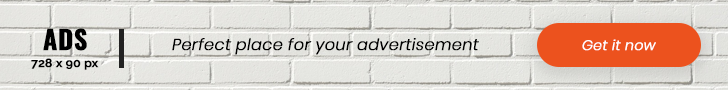SaaS Website Design Essentials: Creating High-Converting Site Structures

One of the biggest mistakes SaaS companies make when launching or revamping their website is downloading a trendy template from Framer, or building a custom design in Shopify based on a quick Pinterest search for “modern SaaS layouts”.
An even bigger blunder is simply checking out what industry leaders have built and replicating that approach without any strategy.
The result is another generic SaaS website that blends into the crowd and converts like the rest of them – poorly.
If you want to create a website that drives conversions from search traffic, and also depends on content resources that build demand, you need to implement proven strategies to develop a foundation that will actually deliver results.
This involves:
Website structure is frequently one of the most underutilized growth levers for SaaS companies.
In this guide, we’re going to cover everything you need to understand when planning a website overhaul if driving conversions is your primary goal, or even if you’re in the startup phase and diving deeper into expanding your site foundation.
The Homepage: Your Digital Front Door
The homepage (and its core message) is fundamentally about clarity.
Communicating what your solution accomplishes in a crystal-clear, instantly understandable headline – combined with a three-pillar benefit statement, credibility indicators, and an effective value offer.
Slack serves as an excellent demonstration of this approach:
Another solid example for headline effectiveness is HubSpot:
The fundamentals of an effective homepage consist of:
- Clear primary headline that explains your product’s core function
- Three-point benefit breakdown highlighting key advantages
- Trust signals through customer logos or testimonials
- Primary conversion element (free trial, demo, etc.)
- Strategic value proposition that differentiates from competitors
Building the homepage appears straightforward – however, there are several frequent errors with most SaaS homepages that we’ll explore.
Lead Generation: Beyond the Demo Button
The vast majority of your initial homepage visitors aren’t ready to immediately click that schedule a demo button or register for a trial account.
There must be some degree of value delivery, credibility establishment, and benefit demonstration for your audience.
This is where lead generation assets become essential.
For lower-priced products (under $500/month), the optimal approach is to offer a free resource, or preview access to a functional part of the platform without requiring registration.
A perfect illustration of this is how Canva uses design templates to both attract visitors and serve as lead magnets to deliver immediate value while guiding users toward full platform adoption.
These lead generation templates aren’t just featured on the homepage, but they also attract search traffic for queries like “social media templates” and “presentation designs” that convert visitors directly on their first session.
Furthermore, these resources enable Canva to provide immediate value to users, and demonstrate their platform capabilities before signup while naturally directing them into the full product experience – brilliant execution.
For enterprise-level products with complex purchasing cycles, we should prioritize education before sales interaction.
This means developing comparison resources between alternatives, or sector-specific guides that build expertise and authority while focusing on user education.
Value Proposition: The Three-Pillar Approach
Focus on articulating your value proposition through a clear, three-element framework.
Your value proposition emphasis should concentrate on showcasing the customer’s advantage, and the primary challenge you’re addressing with your solution:
This needs to be immediately apparent to your audience, and strongly emphasize both the advantage and end result they want to accomplish, and the problem you’re addressing at a strategic level.
Trust Building: Social Proof That Actually Works
Most SaaS businesses display customer logos on their homepage, in the top section – but many don’t do sufficient trust building quickly enough.
Enter credibility indicators.
Customer testimonials in video format represent one of the most effective methods to establish trust with visitors, and convert them into leads – and eventually subscribers.
Additional Resource: Building Powerful Customer Video Testimonials
Video testimonials should be a fundamental component of your homepage, and beyond just your homepage, but integrated throughout your specific product pages to reinforce your value claims and address visitor concerns about specific challenges.
We typically suggest incorporating three distinct video testimonials on the homepage, but as a minimum – having at least one focused video testimonial that addresses the main problem and desired result of your target audience.
Asana provides an excellent model of how they’ve integrated their success stories and video testimonials seamlessly into their homepage:
The homepage connects to Asana’s most compelling customer stories, where 80% of the page content consists of video testimonials, supported by concrete data and performance metrics alongside clear calls-to-action:
If you have customer video testimonials, and you’re only including them in sales presentations or leaving them buried on YouTube – they’re likely not generating results.
Place them directly in front of your website visitors, particularly on your homepage.
If you’re not utilizing video testimonials prominently on your site, you’re missing conversion opportunities – guaranteed.
Strategic Content Integration
Connecting to important foundational blog content from your homepage should be implemented through a curated approach.
Curated meaning you maintain complete control over which content receives homepage links and have total oversight of what appears on your main page.
Most SaaS companies just display their latest 3-4 blog articles, which prevents them from managing internal link strategy, or the visitor experience from an initial homepage visit.
The foundational blog content featured on your homepage should be thoughtfully developed, and strategically connected to your website’s main page.
Essential Landing Pages: The Conversion Backbone
Your dedicated landing pages are essential for directing users to relevant website sections, and serving as tools for capturing search demand through organic visibility.
These pages typically consist of three main categories:
- Solution-focused pages (features and capabilities)
- Industry-specific pages (use cases and applications)
- Audience-targeted pages (roles and job functions)
We’ll explore each category, and how these should be optimally constructed and organized.
Solution-Focused Pages: Features That Sell
Features and capabilities must always be positioned from our customers’ perspective.
These pages enable us to organize our offering around the primary capabilities our platform provides, and are valuable for segmenting our website according to visitor interests, while creating pages capable of attracting organic search traffic.
I’ve written extensively about SaaS copywriting – and if you need foundational knowledge or you’re new to conversion copywriting, there are comprehensive frameworks to help you structure your page layout, then develop your messaging on top:
Different visitors may have varied applications for your platform, they simply need the value story presented in a way that resonates with their situation.
An illustration of this is Figma – a collaborative design platform that enables teams to create, prototype, and collaborate on digital products together.
Figma’s primary use cases focus on:
- Design teams creating user interfaces and experiences
- Product managers collaborating on feature specifications
Same core platform in this example, no different “features” necessarily, but two distinct applications.
This represents a straightforward example, but your platform might serve 4-5+ different use cases that you can develop into separate landing pages which:
- Target specific search queries related to each use case
- Speak directly to particular audience segments
- Improve conversion rates through targeted messaging
Use cases prove highly effective, as they enable you to communicate directly how your single solution addresses multiple applications, or when dealing with various features, how those relate to different scenarios.
Audience-Targeted Pages: Speaking Their Language
Implementing the Jobs To Be Done methodology provides an excellent approach for segmenting your product for specific roles and personas it serves, and developing landing pages that address each audience’s primary job function, their actual challenge, and desired outcome.
Converting prospects to make a buying decision becomes significantly easier when you can communicate in their terminology, and speak directly to what they understand and are working to accomplish in their professional roles.
Generally, broad industry pages (which are standard in SaaS) aren’t sufficient to reach the detailed level of specific roles or job titles.
Pricing Page Optimization: Converting High-Intent Traffic
Having an optimized pricing page for subscription-based products is critical.
Your pricing page should display pricing details prominently, above the fold along with clear calls-to-action for each subscription tier visible to users.
The five essential elements of a SaaS pricing page include:
- Clear pricing tiers with distinct feature differentiation
- Popular plan highlighting to guide decision-making
- Feature comparison table for easy evaluation
- Social proof elements like customer testimonials
- Multiple CTA options (trial, demo, purchase)
By structuring the pricing page systematically, you’re enabling easy comparison across plan levels and simplifying the decision process with credibility indicators.
Company Pages: Building Human Connection
People purchase from people, and your visitors want to understand your company story.
Your location, founding story, your journey – this information can add authenticity to your brand and make the purchasing experience more personal.
This proves particularly valuable for smaller organizations and startups.
The same applies to “why choose us” – this represents a primary method to distinguish yourself from competitors.
Content Hub: Beyond the Traditional Blog
Creating a comprehensive content section (this term feels more current than “blog”) represents a vital strategy and website area where you can produce content that serves multiple purposes:
- Organic search visibility for industry-relevant keywords
- Lead generation through valuable resource offerings
- Customer education throughout the buying journey
- Authority building in your market space
A content hub doesn’t mean fluff content, and basic informational, awareness-stage material.
A content hub, when executed properly, serves as the foundation for creating revenue-driving content and enabling your business to dominate search results.
There are three frequently overlooked aspects when developing your content hub:
- Content categorization for easy navigation
- Conversion pathway integration within each article
- Strategic internal linking to guide user flow
Get innovative with how you label this website section.
Some alternatives include:
- Resource Center
- Knowledge Hub
- Learning Center
- Insights Hub
- Growth Library
This represents another opportunity to differentiate yourself from other SaaS platforms in your market, probably still using “blog”.
Resource Library: Supporting the Buyer Journey
Resources serve as a fundamental component for moving website visitors into prospects and then paying customers.
Resources should be organized according to different stages of the buyer awareness process, and we want resources that can support our audience at each phase of their journey.
The resources section itself, along with creating resources, is where many SaaS companies struggle:
We should develop resources that support each stage of the journey below, where we can guide users from our main navigation to easily discover and access these appropriately, and throughout our internal content where relevant:
- Awareness stage: Educational guides and industry insights
- Consideration stage: Comparison resources and case studies
- Decision stage: Implementation guides and ROI calculators
- Success stage: Best practice resources and advanced tutorials
Footer Strategy: Maximizing Site Navigation
The footer navigation and its implementation is crucial for providing users access to website sections, and linking to additional resources that don’t belong in your header navigation.
The footer also enables us to develop internal linking structure to secondary pages to prevent orphaned content, which search engines (and users) will struggle to discover.
Effective footer utilization typically includes:
- Secondary navigation for less critical pages
- Resource links to downloadable content
- Legal pages and compliance information
- Contact information and support options
- Social media connections and community links
Competitive Comparison Pages: Controlling the Narrative
Competitor comparison pages represent a crucial component of most SaaS marketing approaches, enabling you to manage the conversation, rather than allowing your competitor or review platforms like G2, Capterra, and similar sites:
There’s significant flexibility in structuring your footer, but remember it can help guide your users to discover additional content and pages when they reach the bottom of any given page.
Implementation Framework: Your Step-by-Step Approach
By implementing a clear framework for developing a SaaS website that generates and captures demand, you’ll successfully convert website visitors into paying customers.
This framework will support you through a redesign project, or when you’re expanding your content library and reorganizing your pages to better serve your audience.
Each of these components and resources plays a critical role in educating your audience based on their buyer journey stage and delivering a valuable experience to your visitors.
Summary
Creating a high-converting SaaS website requires strategic planning beyond visual design. The key is building a structure that guides visitors through their buyer journey with clarity and purpose. Focus on crafting a clear homepage message, implementing strategic lead generation beyond demo buttons, and developing targeted landing pages for different use cases and audiences.
Integrate video testimonials prominently, organize content strategically, and optimize your pricing page for conversion. Don’t overlook the importance of company pages for building human connection, a well-structured content hub for organic visibility, and a comprehensive resource library that supports each stage of the buyer journey.
Remember that your footer and competitive comparison pages are valuable real estate for controlling your narrative and maximizing site navigation. When implemented together, these elements create a cohesive website structure that converts visitors into paying customers rather than blending into the crowded SaaS landscape.