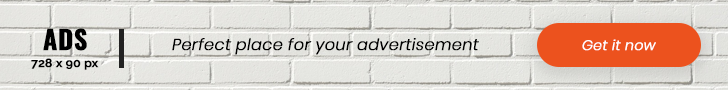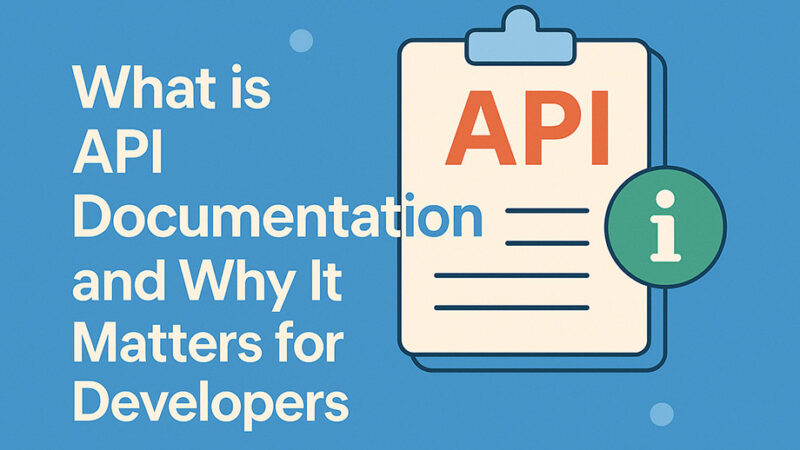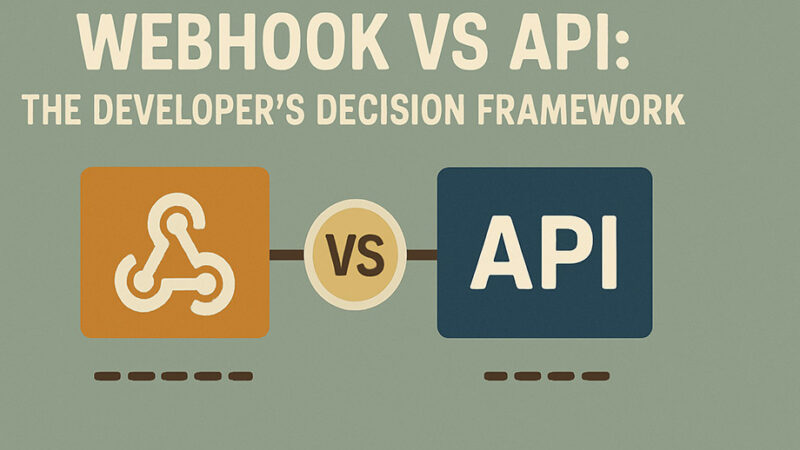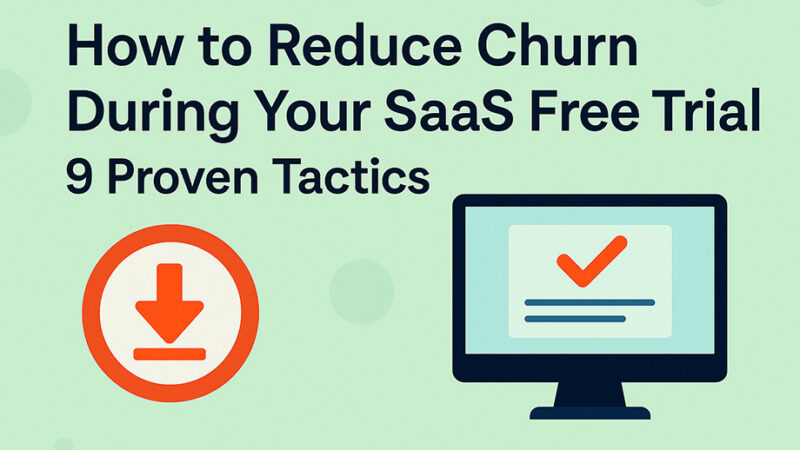Best GDPR WordPress Plugins for GDPR Compliance

The best GDPR WordPress plugins for 2025 include Cookie Consent Lite, WPConsent, CookieYes, and Cookiebot. These plugins help you display compliant cookie banners, manage user consent, and meet GDPR, CCPA, and other privacy regulations without breaking the bank.
Privacy regulations like GDPR, CCPA, and ePrivacy Directive have made cookie consent mandatory for most websites. If your WordPress site uses cookies (and virtually all do), you need a compliant solution to avoid hefty fines and build user trust.
Choosing the right GDPR WordPress plugin can save you thousands in potential fines while keeping your website legally compliant. This guide reviews the best options available, starting with our top recommendation and covering both free and premium solutions.
What Makes a Good GDPR WordPress Plugin?
Before diving into specific plugins, here’s what you should look for:
Essential Features:
- Cookie consent banners with clear accept/reject options
- Automatic cookie scanning and categorization
- GDPR, CCPA, and ePrivacy compliance
- Script blocking until consent is given
- Consent logging for audit purposes
- Customizable banner design
Advanced Features:
- Multi-language support
- Geo-targeting for different regions
- Integration with Google Consent Mode
- IAB TCF framework support
- Automated policy generation
- Advanced consent management
The Best GDPR WordPress Plugins for 2025
1. Cookie Consent Lite – GDPR & CCPA Compliant – Our Top Pick
Best for: Comprehensive compliance with user-friendly setup
Cookie Consent Lite stands out as an excellent choice for WordPress website owners who need robust GDPR and CCPA compliance without the complexity of enterprise solutions. This plugin offers a perfect balance of features and ease of use.
Key Features:
- Full GDPR & CCPA Compliance: Meets all major privacy regulation requirements
- Customizable Cookie Banners: Easy-to-customize consent banners that match your website design
- Automatic Script Blocking: Prevents tracking scripts from loading until user consent is obtained
- Consent Management: Complete consent logging and management system
- Multi-language Support: Ready for international websites
- User-Friendly Interface: Simple setup wizard for non-technical users
Why We Recommend It: Cookie Consent Lite provides enterprise-level features in a lightweight, easy-to-use package. Unlike many competitors that require complex setup or cloud dependencies, this plugin works directly within WordPress, giving you full control over your data and compliance.
Pricing: Free
Best For: Small to medium businesses, agencies, and developers who want reliable compliance without ongoing subscription costs
2. WPConsent – Best Overall Free Plugin
Best for: Comprehensive privacy compliance with automatic script blocking
WPConsent is the best privacy compliance plugin for WordPress, taking all the hassle out of following privacy laws. It handles GDPR, CCPA, UCPA, and other regulations automatically
Key Features:
- Automatic Script Blocking: Unlike basic cookie notice plugins that just show a popup, WPConsent actively prevents tracking tools from collecting data until visitors give permission
- Geo-targeting: Show different notices based on visitor location
- Automatic Cookie Policy Updates: It keeps track of all cookies on your site and explains what each one does, so you don’t have to worry about keeping your documentation up to date
- Easy Customization: Cookie banners that match your website’s design
- No External Dependencies: Works entirely within WordPress
Pricing: Free Best For: Anyone who wants a simple solution for GDPR compliance
3. CookieYes – Best for Global Compliance
Best for: International websites needing multi-region compliance
The CookieYes Cookie Consent Plugin is a powerful WordPress plugin designed to simplify cookie compliance under GDPR, CCPA/CPRA, and other major privacy laws
Key Features:
- Global Compliance: Supporting laws like LGPD, CNIL, PIPEDA, and POPIA
- Automatic Cookie Scanning: Automatic cookie scanning, consent logs, and a customizable preference center
- Google Certified: Google Certified CMP ensuring compliance with the IAB’s Transparency and Consent Framework
- 170+ Languages: Extensive multilingual support
- Integration Ready: Works with Google Analytics, Facebook Pixel, and other tools
Pricing: Free version available, premium plans start at $10/month Best For: International websites aiming for full transparency and legal security
4. Cookiebot CMP by Usercentrics – Best for Advanced Users
Best for: Enterprise-level features and detailed compliance reporting
Cookiebot is a robust WordPress cookie consent plugin developed by Usercentrics A/S. It’s a Consent Management Platform (CMP) that provides an easy-to-use and fully automated WordPress cookie banner
Key Features:
- Advanced Scanning: Uses industry-leading scanning technology to detect all cookies and trackers on your website
- Google Integration: Seamlessly integrates with Google Tag Manager and Google Consent Mode
- Multiple Regulations: Supports multiple privacy regulations and frameworks, including GDPR, ePrivacy, LGPD, CCPA, and TCF 2.0
- Automated Updates: Monthly website scans and automatic cookie declaration updates
- Cloud-Based: Professional hosting and management
Pricing: Free for small sites, premium plans start at €12/month Best For: Businesses that need in-depth cookie reporting and hands-off automation
5. Complianz GDPR/CCPA Cookie Consent – Best for Regional Customization
Best for: Location-based compliance with different rules per region
Complianz is a flexible WordPress plugin that helps you tailor cookie compliance notices based on user location, whether you’re targeting the EU, UK, US, Brazil, South Africa, or Canada
Key Features:
- Regional Targeting: Create region-specific cookie banners or a universal notice to meet global privacy laws
- Setup Wizard: A setup wizard greets the website operator and inquires about the legal jurisdiction of the website
- Accessibility Compliant: Compliance with WCAG and ADA accessibility standards
- Third-Party Blocking: Block cookies from third-party sites including Google Maps, Facebook, Instagram, AdSense
- Multi-Language Ready: Supports various languages and WPML integration
Pricing: Free version available, premium plans for advanced features Best For: Websites serving multiple regions with different privacy requirements
6. Termly GDPR Cookie Consent – Best for Startups
Best for: Small businesses and startups needing professional compliance
Termly is a user-friendly and powerful cookie consent solution that helps WordPress websites comply with GDPR, CCPA, ePrivacy, and U.S. privacy laws
Key Features:
- Easy Setup: The plugin can be set up in just a few seconds, saving you time and streamlining your website setup
- Google Integration: Integrates smoothly with Google Consent Mode v2, Google Tag Manager, and the IAB TCF v2.2 Framework
- Policy Generators: Tools like policy generators and free coverage for up to 10,000 monthly visitors
- Legal Team Built: Backed by our legal team and data privacy experts
- Multi-Language Support: Available in multiple languages
Pricing: Free for up to 10,000 unique visitors per month. Starter plan $10/month, Pro+ plan $15/month Best For: Startups, small businesses, and agencies aiming for easy, affordable compliance
7. iubenda All-in-One Compliance ⭐ Best for Content Creators
Best for: Automatic legal document generation with compliance management
iubenda provides the All-in-one Compliance – WordPress plugin that offers various solutions for your website, from consent management with banners and logs, to document generators
Key Features:
- Document Generation: Privacy & Cookie Policy Generator: Automatically generates privacy and cookie policies tailored to your website’s specific data practices
- Legal Expert Crafted: Crafted by legal experts and enables compliance with the GDPR, ePrivacy Directive, and CCPA
- E-commerce Integration: Integration with popular ecommerce platforms like Shopify and WooCommerce
- Google Certified: Integrates with Google Consent Mode and IAB’s TCF
- Global Coverage: Supports GDPR, CCPA, LGPD, and more
Pricing: Free for basic compliance needs, catering to websites with under 5,000 page views monthly Best For: Content creators and small businesses needing automatic legal document generation
8. Cookie Notice & Compliance – Best Simple Solution
Best for: Basic compliance with minimal setup
Cookie Notice for GDPR & CCPA is a free WordPress cookie notification popup plugin that lets users give or refuse consent for you to use cookies
Key Features:
- Simple Setup: It’s quick and easy to get Cookie Notice up and running on your site
- SEO Friendly: The plugin is SEO-friendly and compatible with WPML if you have a multilingual website
- Analytics Integration: It also integrates seamlessly with MonsterInsights and holds on to Google Analytics code until a user consents
- Customizable: Easy customization of colors, texts, and positioning
- No Premium Upsells: Cookie Notice is completely free. There’s no premium version
Pricing: Completely free Best For: Simple websites needing basic cookie consent without complex features
9. GDPR Cookie Compliance by Moove Agency – Most Flexible
Best for: Advanced customization and developer-friendly features
Really a very useful and easy to install and customize plugin! We use it for several years in professional websites. Works as expected, quite a lot of options
Key Features:
- Extensive Customization: Our cookie plugin is very flexible and especially useful in preparing your site for the following cookie law, data protection and privacy regulations
- Multisite Support: You can manage the plugin settings globally, and clone them from one site to another within your multi-site setup
- Consent Logging: The Consent Log features stores all data in your WordPress website’s database. The data stored includes: Consent Date, User’s IP address, Cookies Accepted and User Email
- Developer Hooks: Yes, we have implemented hooks that allow you to implement custom code snippets
- Local Storage: All user data is stored locally on your website only – we do not collect or store any of your user data on our servers
Pricing: Free version with premium addons available Best For: Developers and agencies needing maximum customization control
10. WP Legal Pages – Best for Legal Templates
Best for: Complete legal compliance with document templates
WP Legal Pages is a reliable GDPR compliance plugin for WordPress
Key Features:
- Legal Templates: Includes over 25 templates, such as GDPR-compliant privacy policies, terms of service, and cookie policies
- Dynamic Updates: Automatically updates your privacy policy based on your site’s features
- Cookie Consent: GDPR Cookie Consent: Displays customizable cookie consent banners for GDPR compliance
- Global Coverage: Covers regulations like GDPR and CCPA, making it versatile for international sites
- Easy Integration: Seamlessly integrates with most WordPress themes and plugins
Pricing: Free version with basic templates. Pro version priced at $5.00 per month Best For: Websites needing comprehensive legal document templates with cookie consent
Quick Comparison Table
| Plugin | Price | Best For | Key Strength | Compliance |
|---|---|---|---|---|
| Cookie Consent Lite | Free/Premium | Comprehensive compliance | User-friendly setup | GDPR, CCPA |
| WPConsent | Free | Script blocking | Automatic compliance | GDPR, CCPA, UCPA |
| CookieYes | Free/$10+ | Global compliance | 170+ languages | Global regulations |
| Cookiebot | Free/€12+ | Enterprise features | Advanced scanning | GDPR, CCPA, TCF 2.0 |
| Complianz | Free/Premium | Regional targeting | Location-based rules | Multi-region support |
| Termly | Free/$10+ | Startups | Legal team backed | GDPR, CCPA, ePrivacy |
| iubenda | Free/Premium | Document generation | Legal expert crafted | GDPR, CCPA, LGPD |
| Cookie Notice | Free | Simplicity | No premium upsells | GDPR, CCPA |
| GDPR Cookie Compliance | Free/Premium | Customization | Developer-friendly | Multiple regulations |
| WP Legal Pages | Free/$5+ | Legal templates | 25+ templates | GDPR, CCPA |
How to Choose the Right GDPR Plugin
For Small Businesses and Bloggers
Recommended: Cookie Consent Lite, WPConsent, or Cookie Notice
- Simple setup and maintenance
- Cost-effective solutions
- Essential compliance features
For E-commerce Sites
Recommended: CookieYes, Cookiebot, or Complianz
- Advanced tracking integration
- Customer data protection
- Multi-language support
For Enterprise and Agencies
Recommended: Cookiebot, Complianz, or GDPR Cookie Compliance
- Advanced customization options
- White-label capabilities
- Comprehensive reporting
For International Websites
Recommended: CookieYes, Complianz, or iubenda
- Multi-language support
- Regional compliance variations
- Global regulation coverage
Essential Features Every GDPR Plugin Must Have
1. Cookie Consent Banner
- Clear accept/reject options
- Customizable design and messaging
- Mobile-responsive display
- Accessibility compliance
2. Script Blocking
- Prevent tracking before consent
- Category-based cookie control
- Third-party service integration
- Automated blocking mechanisms
3. Consent Management
- User preference centers
- Consent withdrawal options
- Consent logging and records
- Audit trail maintenance
4. Compliance Coverage
- GDPR compliance for EU users
- CCPA compliance for California residents
- ePrivacy Directive adherence
- Additional regional regulations
Installation and Setup Guide
Step 1: Choose Your Plugin
Based on your needs and budget, select one of the recommended plugins above.
Step 2: Install and Activate
- Go to Plugins > Add New in your WordPress dashboard
- Search for your chosen plugin
- Install and activate it
Step 3: Run Initial Setup
Most plugins include setup wizards:
- Follow the configuration wizard
- Select your target regions
- Choose compliance requirements
- Customize banner appearance
Step 4: Configure Cookie Categories
- Enable automatic cookie scanning
- Review detected cookies
- Categorize cookies properly
- Set up script blocking
Step 5: Test Your Implementation
- Test banner appearance on different devices
- Verify script blocking functionality
- Check consent logging
- Test user preference management
Common Implementation Mistakes to Avoid
1. Banner-Only Compliance
Mistake: Just showing a cookie banner without blocking scripts Solution: Ensure your plugin blocks tracking scripts until consent is given
2. Incorrect Legal Basis
Mistake: Using wrong legal basis for different types of cookies Solution: Properly categorize cookies and apply appropriate consent mechanisms
3. Missing Consent Records
Mistake: Not maintaining proper consent logs Solution: Enable consent logging and regularly audit records
4. Poor User Experience
Mistake: Overwhelming users with complex consent options Solution: Use clear, simple language and intuitive banner design
5. Ignoring Mobile Users
Mistake: Banners that don’t work well on mobile devices Solution: Test thoroughly on mobile and ensure responsive design
Legal Requirements You Must Meet
GDPR Requirements (EU)
- Clear consent before processing
- Easy withdrawal of consent
- Granular consent options
- Consent logging for audits
CCPA Requirements (California)
- Right to opt-out of data sales
- Clear disclosure of data practices
- Easy opt-out mechanisms
- Non-discrimination policies
ePrivacy Directive (EU)
- Cookie consent before placement
- Information about cookie purposes
- Opt-out mechanisms
- Essential cookie exemptions
Performance and SEO Considerations
Plugin Performance Impact
- Lightweight Plugins: Cookie Consent Lite, Cookie Notice
- Medium Impact: WPConsent, CookieYes
- Higher Resource Usage: Cookiebot, Complianz (due to advanced features)
SEO Best Practices
- Ensure fast loading: Choose plugins that don’t slow down your site
- Avoid consent walls: Don’t block all content behind consent
- Mobile optimization: Ensure banners work well on mobile
- Crawlability: Don’t block search engine bots
Advanced Features for Power Users
Google Consent Mode Integration
Several plugins support Google Consent Mode v2:
- CookieYes
- Cookiebot
- Termly
- iubenda
IAB TCF Framework Support
For advertising-focused sites:
- Cookiebot
- CookieYes
- Termly
Custom Development Integration
Developer-friendly options:
- GDPR Cookie Compliance (extensive hooks)
- WPConsent (API integration)
- Custom implementations with legal consultation
Maintenance and Updates
Regular Tasks
- Update plugins regularly for security and compliance
- Review cookie inventories quarterly
- Test banner functionality after WordPress updates
- Monitor consent rates and user feedback
- Audit compliance annually or after regulation changes
Staying Compliant
- Subscribe to regulatory update notifications
- Monitor plugin changelogs for compliance improvements
- Regular legal review of privacy policies
- User experience testing and optimization
The Future of Cookie Compliance
Emerging Trends
- Cookieless tracking alternatives
- First-party data focus
- Enhanced user control mechanisms
- AI-powered consent management
Preparing for Changes
- Choose plugins with active development
- Monitor regulatory developments
- Invest in user experience improvements
- Consider long-term data strategy
Cost-Benefit Analysis
Free Plugin Limitations
- Basic compliance features only
- Limited customization options
- No premium support
- Potential feature restrictions
Premium Plugin Benefits
- Advanced compliance features
- Priority customer support
- Regular updates and improvements
- Extended functionality
Return on Investment
Compliance Benefits:
- Avoid regulatory fines (up to €20M or 4% of global turnover)
- Reduce legal risks and liability
- Improve user trust and brand reputation
- Enable data-driven marketing with proper consent
Final Recommendations
Our Top 3 Picks for 2025
- Cookie Consent Lite – Best overall balance of features, ease of use, and value
- WPConsent – Best free option with comprehensive compliance features
- CookieYes – Best for international websites needing multi-language support
Quick Decision Guide
Choose Cookie Consent Lite if:
- You want comprehensive GDPR/CCPA compliance
- You prefer straightforward setup and maintenance
- You need reliable support and documentation
Choose WPConsent if:
- You’re on a tight budget but need full compliance
- You want automatic script blocking
- You prefer plugin that works entirely within WordPress
Choose CookieYes if:
- You have an international audience
- You need multi-language support
- You want Google-certified compliance
Conclusion
GDPR compliance is not optional for websites that collect personal data from EU residents. Total fines have surpassed €4 billion since then. The GDPR communicates that data privacy is no longer a luxury, but GDPR compliance is necessary
The right WordPress plugin makes compliance straightforward and manageable. Whether you choose Cookie Consent Lite for its comprehensive features, WPConsent for its free robust functionality, or one of the other excellent options in this guide, the important thing is to implement proper cookie consent on your website today.
Remember that while these plugins provide the technical foundation for compliance, they work best when combined with proper privacy policies, data handling procedures, and a genuine commitment to user privacy. Cookie compliance isn’t just a regulatory requirement—it’s a best practice for any website that values user trust and data privacy
Don’t wait for regulatory action or user complaints. Implement proper cookie consent today to protect your business and build trust with your users.
Remember: This guide provides general information about GDPR plugins. For specific legal advice about your compliance requirements, consult with qualified privacy attorneys and data protection professionals.